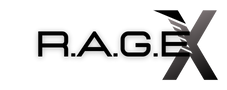How to Protect Your Passwords in the Era of Generative Intelligence
📍 Global 🌍

With the rapid advancements in generative intelligence, such as AI tools based on GPT (Generative Pre-trained Transformer) models, cybersecurity challenges are evolving, particularly in the realm of password protection. Cybercriminals are increasingly using these new tools to craft sophisticated phishing attacks and potentially crack passwords more efficiently. As such, it is crucial to understand how to protect your digital assets in this new landscape.
The Rise of AI in Cybersecurity and Password Cracking
Generative intelligence tools, while commonly used for user-friendly dialogues and content generation, have also been adapted by cybercriminals to carry out malicious activities. AI tools like ChatGPT can generate realistic phishing messages at scale, making it easier for attackers to deceive users and obtain sensitive information. Moreover, there are more advanced AI tools specifically designed for password cracking.
– PassGAN: A New Generation of Password Crackers**: One such tool, PassGAN, uses Generative Adversarial Networks (GANs) to learn the distribution of real passwords from data leaks, eliminating the need for manual analysis. According to cybersecurity company Home Security Heroes, PassGAN can guess simple 4- or 5-character passwords instantly and crack any 6-character password within 4 seconds. The tool is capable of deciphering over half of the most commonly used passwords within a minute and two-thirds within an hour. Even 7-character passwords take less than 6 minutes to crack.
The Importance of Strong Passwords
Given the power of tools like PassGAN, it is evident that stronger passwords are essential for cybersecurity in 2024. Home Security Heroes recommends using passwords that are at least 18 characters long, as this can take up to 10 months for generative AI tools to decode.

7 Key Rules for Protecting Your Passwords in 2024
Cybersecurity experts have put forward seven essential rules to help protect personal data and enhance security against AI-driven cyber attacks:
1. Create Strong and Unique Passwords:
– A strong password should be at least 12 characters long, preferably longer.
– It should be random and include a mix of uppercase and lowercase letters, numbers, and symbols.
– Avoid using any part of your name or the name of the service you are accessing.
– Passwords should be difficult to guess. Phrases made up of three or more unrelated words separated by symbols and numbers can be effective. Recent analyses indicate that password length is more critical than complexity.
2. Use a Password Manager:
– A password manager helps generate and store unique, complex passwords securely. Given that most people have dozens, if not hundreds, of online accounts, memorizing complex passwords is nearly impossible. Password managers provide a safe, encrypted way to store all your passwords.
3. Avoid Reusing Passwords Across Sites:
– Reusing passwords makes your accounts vulnerable. If one site is breached, attackers can use the compromised credentials to access other sites where the same credentials are used.
4. Avoid Password Hints:
– Password hints can make it easier for attackers to guess your password, especially if the hint is obvious or based on personal information.
5. Change Default Passwords on Devices:
– Many cyber attacks exploit default passwords on devices like routers, cameras, and smart home devices. Always change the default passwords to something unique and strong to prevent unauthorized access.
6. Use Multi-Factor Authentication (MFA):
– Even with strong passwords, breaches can occur. MFA adds an additional layer of security, requiring a second form of identification (such as a code from an authenticator app) to access an account. This significantly reduces the risk of unauthorized access.
7. Do Not Change Passwords Unnecessarily:
– Regularly changing passwords is no longer recommended unless there is a reason, such as a security breach. Frequent changes can lead to users choosing weaker, easier-to-remember passwords, compromising overall security.
Protecting Passwords in the Age of Generative Intelligence
As AI tools become more advanced, the need for robust cybersecurity practices becomes more critical. By understanding the capabilities of generative intelligence in password cracking and implementing these seven rules, users can better protect their personal data and digital assets.
#CyberSecurity #PasswordProtection #AI #GenerativeIntelligence #TechSafety